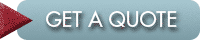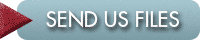Print Books with First Choice
The following are technical specifications for creating your own PDF files for printing with First Choice Books. For a full guide to Do-It-Yourself book and cover design, read our free Self Publishing Guide eBook.
If you are doing layout for the first time, please consider having First Choice Books do the layout for you. We can produce professional-looking design for you at reasonable rates, and you can get on with writing more books, or working on your marketing plan, while we take care of all the details of producing your book for print. Read more about our Design Services.
Print Ready File – PDF
A print ready file is a PDF that is set up for printing exactly as is. We print exactly what you send, so the file must have correct bleed allowances (.125″), resolution (300ppi) and colour space (CMYK). PDFs for book files should be sent 1-up, and we will take care of the imposition here. Check our free Self-Publishing Guide EBook for hints and tips on creating PDFs.
Page Numbering
If you are placing page numbers in the bottom corner of your pages, your final print ready PDF should have page numbers that alternate left/right, so that the page numbers end up on the lower left hand corner of left hand pages, and the lower right corner of right hand pages. To set this up in Microsoft Word, make sure to choose “mirror margins” when you set up the document. There are instructions in our Self-Publishing Guide.
Bleed Allowance .125″
Bleed allowance is the area of a page just past the cut line of the page. Any images or background colours that are to “bleed” off the page (that is, extend to edge of the page) must have a bleed allowance of .125″ to print properly. If there is no bleed allowance, the edge of the page will show a thin white line, as trimming cannot be perfectly exact in the binding process.
Image mode: CMYK (SWOP)
Images for print should be converted to CMYK for best colour rendition and consistency. The standard CMYK colour space “SWOP” works well. Adobe Photoshop is the best image editor for converting to CMYK and dealing with any colour shifts and loss of contrast that can ensue. If First Choice books is designing your book for you, we can convert your images, at no extra charge. We can print PDFs prepared with RGB images, but colour rendition can vary from what you see on your monitor.
Best Resolution: 300 dpi
The ideal resolution for images for print is 300 dpi (dots per inch, also known as ppi or pixels per inch). Images lower than 200 dpi will show a noticeable lack of clarity of detail. Line art with finely detailed lines reproduces well at 600 dpi.
Minimum margins: .5″, inside margin .75″
To ensure best quality in print, we require minimum margins of .5″, with .75″ on the inside, next to the spine, to leave room for the binding. Placing text elements too close to the edge can show up any slight variations in trim, or even get cut off when the book is bound. These are minimum margins only: consider having larger margins to leave more breathing room (white space) on the page. HOW TO SET UP MARGINS
Spine Width
To figure out the spine width, you need to know how many pages the book will be, and what paper it is being printed on. Then use our spine width calculator here: CALCULATOR
Cover PDFs
Covers should be set up to print as a single PDF that contains front, back, and spine in one piece, with a .125″ bleed allowance. Here’s an example of what that looks like, below. Note that the design leaves room for the barcode on the lower right hand corner of the back cover. When you make the PDF for your cover, please do not add crop marks; we will add those here, along with the ISBN barcode.
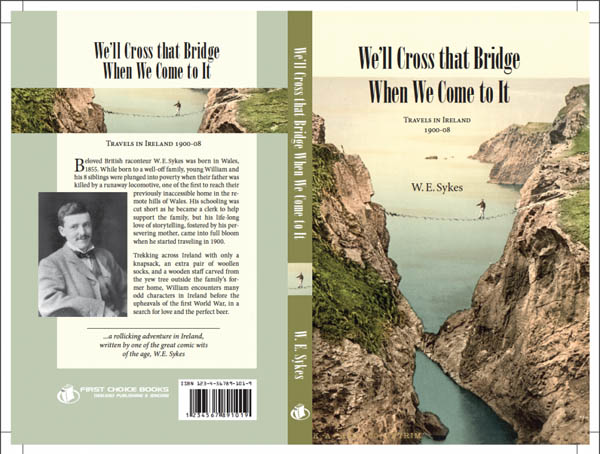
Barcode
We can make a barcode using the ISBN for your book. Leave a space for the barcode that measures 1″ by 1.75″ at the bottom left or right, at least .5″ away from the cut edge and spine. First Choice can assign an ISBN to your book. This is free, and you are identified as the publisher. More information on ISBN and Copyright.
Now you have a fully designed book and are ready to print books with First Choice.